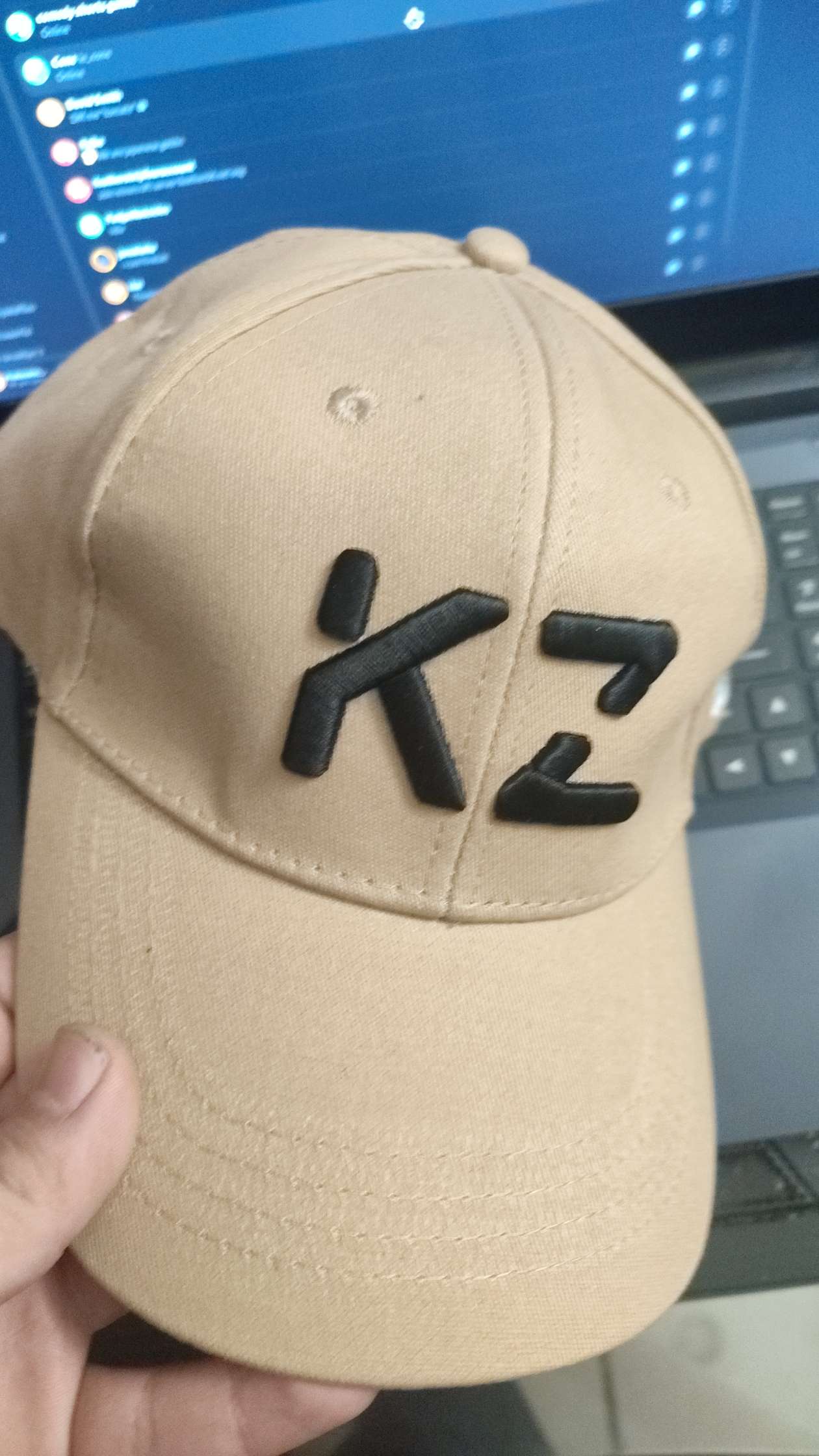Router & Modem Replacement
Published on 2023-12-25 by Kevin Zarate
So, I really hate Xfinity’s gateway that they provided my family. I can’t set up VLANs and setting up port forwards requires logging into the Xfinity Home app. Why they decided to make it a hassle when every other router doesn’t need this is beyond me. Worst of all was the lack of support for NAT hairpinning and setting a custom DNS server. What that means is that I can’t access my services using the external IP and god forbid I set up PiHole to redirect them to the internal IP. Needless to say, I was not a fan of being minorly inconvenienced by a decade old modem/router combo that Xfinity doesn’t even support anymore and costing my family $14/month (Yes, I am a very good complainer).

The Old Gateway That I’ve Been Complaining About…
Say goodbye to ninety dollars and a random night of setting this up, but it’s time to replace the gateway with a Netgear CM1150V modem and pair it a Asus RT-AC68U router.

CM1150V and RT-AC68U
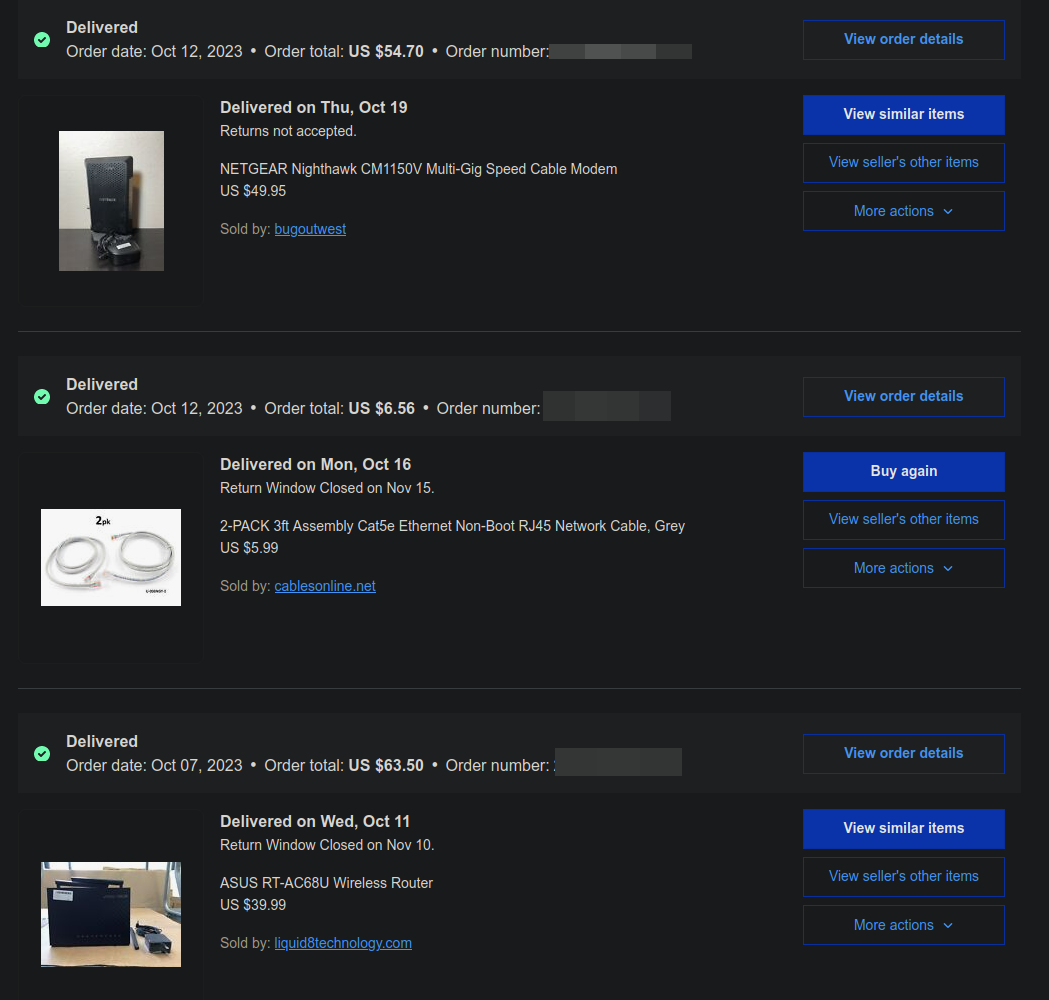
Worth It
I just ended up unplugging cables from the old modem/router gateway thingy and plugged them all (Coax, ethernet, and phone) into the modem. Then I had to go into the Xfinity app and type in the MAC address of the CM1150V and wait like 15 minutes for it work. I had to connect my laptop to it by ethernet to make sure it was set up but that meant it was time to router setting up.

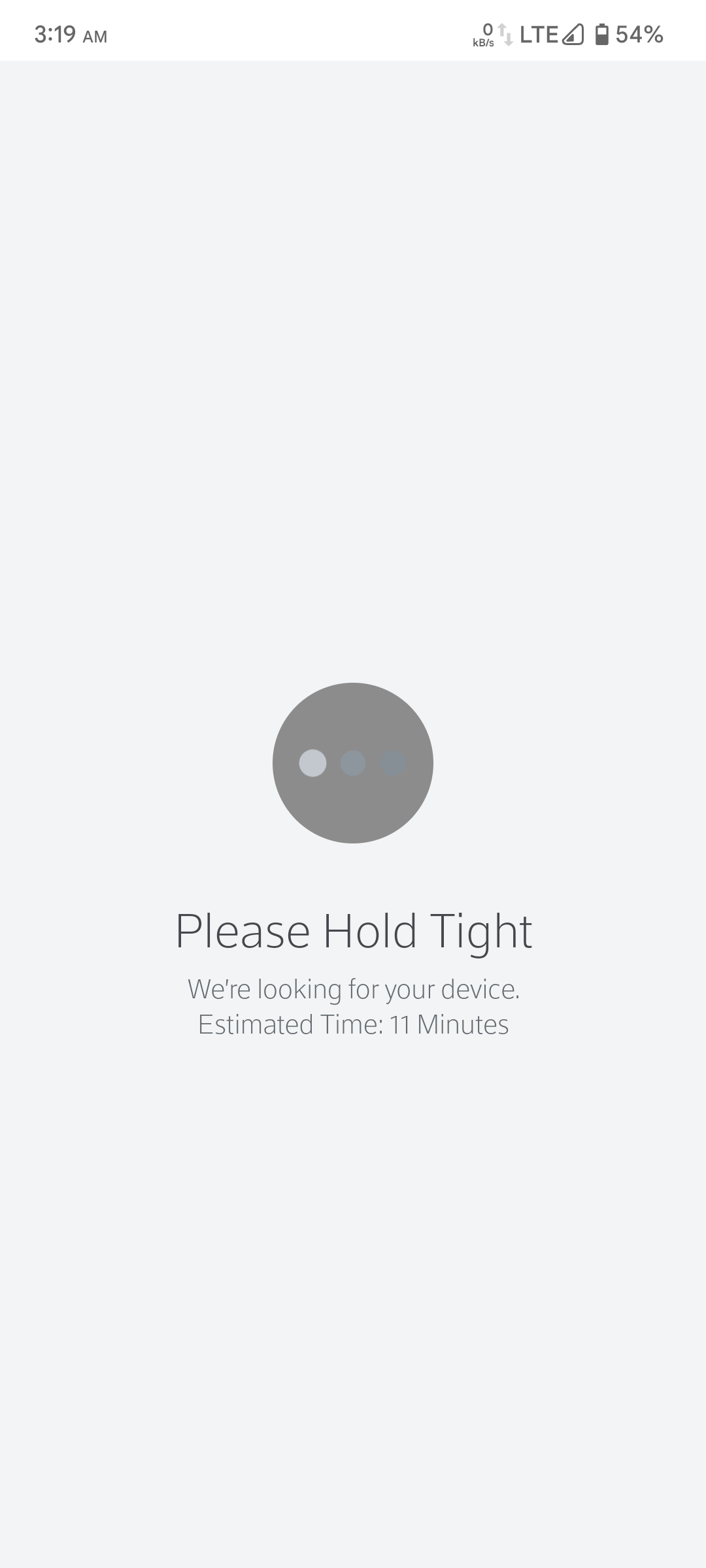
I fucking hate this app
I’m not going to get into the setting up of the AC68U router. There are plenty of generic guides on YouTube on how to do that and this really wasn’t anything special. The modem was plug and play besides the ISP app demanding the MAC, but the router was pretty standard. I kept the SSID and password the same was it was before so that devices would reconnect.

Ignore the ✨poverty aesthetic✨

The End Result
Conclusion: Upgrading your home network by replacing the Xfinity gateway with your own used hardware is worth it. Wasn’t able to find the VLAN settings, which I expected somewhere on my router because that’s a layer 3 thing, but I was able to set up an instance of Adguard Home for a DNS-based adblocking. Kinda fun to get working, it should pay for itself in about a year. I am going to dump this Xfinity forum link because Asus routers don’t like working with Xfinity. It probably works, I did a factory reset and update and thats when the router managed to get internet. I think I cloned the MAC once I found the button idk anymore.